The right tablet can be a powerful tool for students, providing the flexibility and performance necessary for taking notes, attending online classes, and tackling assignments on the go. From iPads to Android and Windows tablets, the market offers a variety of options suited to different budgets and academic needs. Here’s a comprehensive guide on the best tablets for students, covering specifications, features, and what sets each model apart.
You May Also Like: Best Budget Tablets of 2024: Top Affordable Picks for Every Need
1. Apple iPad Air (5th Generation)
Specifications:
- Screen Size: 10.9 inches
- Resolution: 2360 x 1640 pixels
- Processor: Apple M1
- Battery Life: Up to 10 hours
- Storage Options: 64GB / 256GB
The Apple iPad Air is a favorite among students for its combination of power, portability, and versatility. The M1 chip brings desktop-level performance, making it ideal for multitasking, running demanding apps, and even light graphic design work. This model also supports Apple Pencil (2nd generation), enabling handwritten notes, sketches, and easy markup for class presentations.
Why It’s Great for Students: The iPad Air is exceptionally portable, making it perfect for commuting between classes. Its retina display offers crisp visuals for reading textbooks, watching videos, or participating in virtual classes. Paired with a compatible keyboard, it can serve as a laptop alternative, although it may lack some of the flexibility of a full laptop OS.
Considerations: The iPad Air may feel limited if you need more than 64GB in storage, so the 256GB model is recommended if you work with large files. While it’s an investment, its performance and build quality justify the price, especially if you’re in the Apple ecosystem.
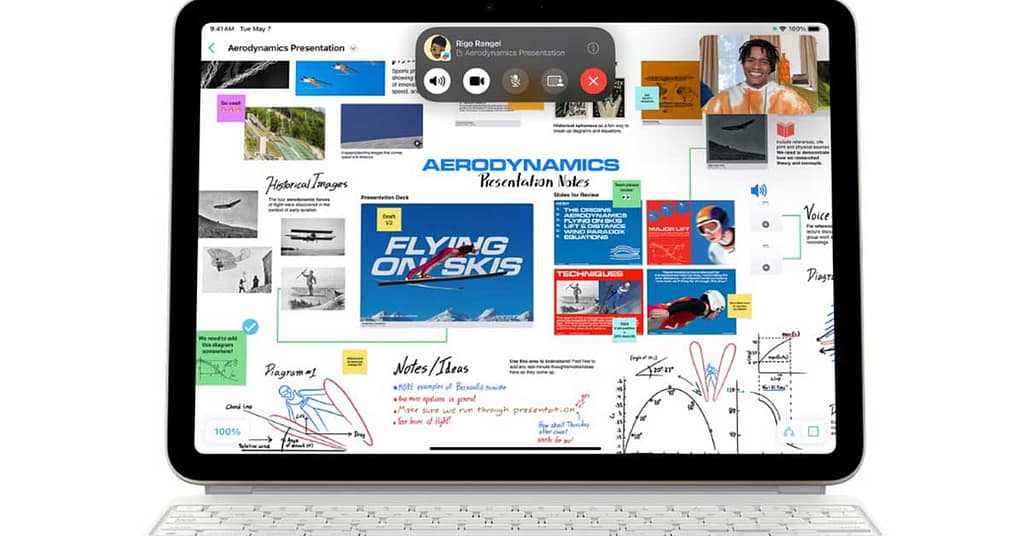
Image Credit: Apple
2. Samsung Galaxy Tab S8 Ultra
Specifications:
- Screen Size: 14.6 inches (AMOLED 120Hz)
- Resolution: 2960 x 1848 pixels
- Processor: Snapdragon 8 Gen 1
- Battery Life: Around 13 hours
- Storage Options: 128GB – 512GB
The Galaxy Tab S8 Ultra stands out for students looking for a high-performance Android tablet. The large, high-resolution display is excellent for multimedia tasks, making it a fantastic choice for art students or anyone needing ample screen real estate. This model also includes the S Pen, which is especially valuable for students who like to take handwritten notes or annotate directly on PDFs.
Why It’s Great for Students: This tablet can multitask seamlessly, supporting split-screen views and enabling students to juggle note-taking apps, browser tabs, and online classes. The powerful processor ensures that apps run smoothly, and the long-lasting battery keeps you going through a full day of classes.
Considerations: The Galaxy Tab S8 Ultra’s size may be too large for some, as it can be tricky to transport compared to smaller models. However, if you need a tablet that can handle multimedia editing or provide an immersive display for studying, it’s a superb choice.
You May Also Like: Samsung Galaxy Tab S9 Ultra: The Ultimate Tablet Experience
3. Microsoft Surface Go 3
Specifications:
- Screen Size: 10.5 inches
- Resolution: 1920 x 1280 pixels
- Processor: Intel Pentium Gold or Intel Core i3
- Battery Life: Up to 10 hours
- Storage Options: 64GB eMMC / 128GB SSD
The Microsoft Surface Go 3 brings the power of Windows into a compact, portable tablet, making it ideal for students who need compatibility with Microsoft Office and other Windows applications. Its lightweight design makes it easy to carry around campus, and with the Surface Pen and detachable keyboard, it can be converted into a small laptop.
Why It’s Great for Students: With Windows 11 pre-installed, the Surface Go 3 offers flexibility for various academic tasks, from writing essays in Word to managing files. The 10.5-inch screen is a good size for typing, and the integrated kickstand is convenient for video calls or presentations.
Considerations: The entry-level model may feel sluggish under heavy multitasking due to its limited RAM and eMMC storage. Opting for the higher-end model with SSD storage and more RAM can significantly improve performance. Overall, the Surface Go 3 is a solid choice for students needing a Windows environment in a tablet form.
You May Also like: Are Solar Panels Recyclable? A Comprehensive Guide
4. Lenovo Tab P11 Pro (2nd Gen)
Specifications:
- Screen Size: 11.2 inches OLED
- Resolution: 2560 x 1536 pixels
- Processor: MediaTek Kompanio 1300T
- Battery Life: Up to 15 hours
- Storage Options: 128GB / 256GB
The Lenovo Tab P11 Pro is an affordable Android tablet with a stunning OLED display, great for students who need a mid-range device without sacrificing quality. Its long battery life and beautiful screen make it well-suited for reading, streaming educational content, and basic productivity tasks.
Why It’s Great for Students: This tablet includes a productivity mode that mimics a desktop interface, making multitasking and app switching easier. It’s also compatible with the Lenovo Precision Pen, allowing for note-taking and drawing capabilities, which are helpful for digital arts or engineering students.
Considerations: While it performs well for everyday tasks, it may struggle with high-demand applications like complex graphic design software. For general academic use and light creative work, though, it’s a fantastic, budget-friendly option.
You May Also Like: Inspiration vs Motivation in the Workplace: Understanding the Key Differences
5. Amazon Fire HD 10
Specifications:
- Screen Size: 10.1 inches
- Resolution: 1920 x 1200 pixels
- Processor: MediaTek Helio P60T
- Battery Life: Up to 12 hours
- Storage Options: 32GB / 64GB
The Amazon Fire HD 10 is a great budget option, particularly for students who need a tablet for light use, such as reading, browsing, or accessing online resources. While it’s more limited in functionality compared to other tablets on this list, it’s remarkably affordable and a solid option for students on a tight budget.
Why It’s Great for Students: The Fire HD 10 has a long battery life and a solid screen for watching lectures or browsing the web. Amazon’s software ecosystem offers a range of e-books, productivity tools, and educational apps, which can be very useful for studies.
Considerations: This tablet’s app availability is limited to the Amazon Appstore, so students requiring access to a wider range of apps might feel constrained. However, for general study and casual usage, it’s a cost-effective and practical choice.
You May Also Like: Common e-Bike Issues: Troubleshooting and Solutions
Choosing the Best Tablet for Students
When selecting a tablet, students should consider factors such as operating system, storage capacity, screen size, battery life, and stylus compatibility.
- Operating System: Apple, Android, and Windows tablets each offer different app ecosystems and compatibility with other devices.
- Storage: A minimum of 64GB is recommended for students who store files, but 128GB or more is preferable.
- Battery Life: A good student tablet should last at least a full day on a single charge, especially for students on the go.
- Screen Size and Resolution: Larger screens with higher resolution are helpful for reading, watching videos, and multitasking.
- Stylus Support: For students who prefer handwriting notes or drawing, look for tablets with stylus compatibility.
Conclusion
Selecting the best tablet for students involves balancing performance, portability, and budget. Whether you need a powerhouse like the iPad Air, a flexible Windows device like the Surface Go, or a budget-friendly option like the Fire HD 10, there’s something for every student’s needs. Consider your primary academic needs and how you plan to use the tablet day-to-day to ensure you get the right tool for your studies.